Mimic
Master your speaking skills with a simple tool.
Listen to native speakers – record & compare to improve your pronunciation.
Webapp Available

Desktop
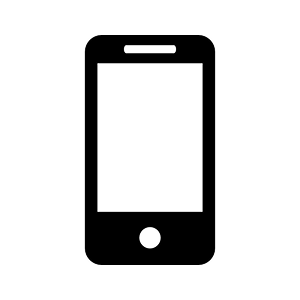
Mobile
How to use
Use saved audio clips for speaking practice.

Listen to the audio clip as many times as you want then record yourself saying the same phrase.

Compare yourself with the original audio clip. Repeat until you can say the phrase confidently.
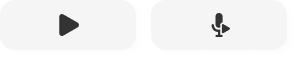
(Right Button – Plays Recorded Audio)
Changing Audio Clips
Next to the record button, you will see 2 arrow buttons.

These allow you to page through the available audio clips.
At the top of the page, you will see a number of the Active Audio Clip / Total Audio Clips.
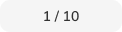
Decks – Coming Soon for Premium Members:
Decks will allow users to organize their saved audio clips into groups. This will make the mimic review much easier for users who have 100s or 1000s of saved audio clips.



