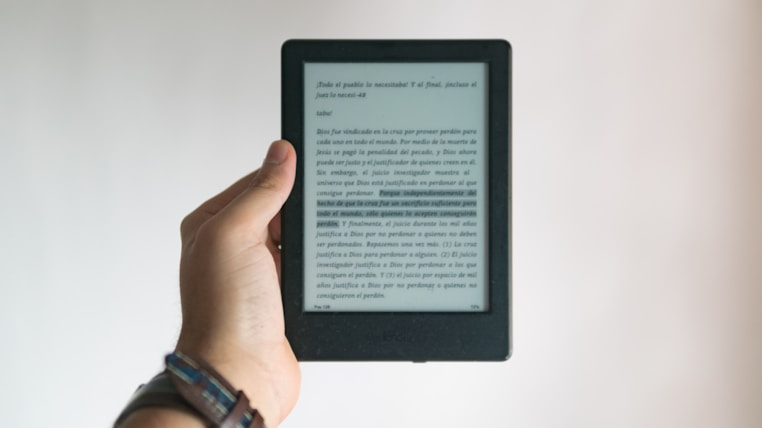Reader
Grow your vocabulary naturally with native content.
Translate and save words while watching videos or reading texts.
Webapp Available

Desktop
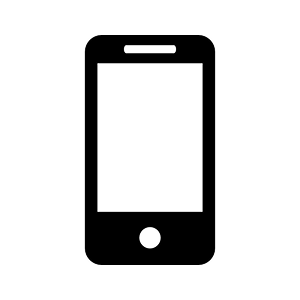
Mobile
While enjoying content, you’ll notice that many words are highlighted.
All words are highlighted blue by default. When you click on a word, you can select one of five levels.
(Level 1, Level 2, Level 3, Known, and Ignore)
When you click on any highlighted term, you will see the following popup.
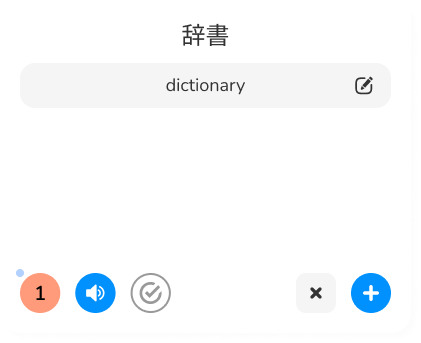
In the lower left corner, you will see the status of the card.
The dot pinned above the status area shows the color of the “currently saved” status level of the term.
To change the status, click on the status area to see the following options and select between the 5 levels.

To finalize the change, press the Blue (+) Button on the lower right corner of the popup.